Félicitations !
Votre domaine 21visions.com a bien été créé chez OVHcloud.


Vous pouvez dès à présent lui associer un hébergement,
en choisissant la solution la plus adaptée à vos besoins :

Hébergement Web
Une solution économique
pour héberger vos projets Web :
site Internet, boutique en ligne,
landing page...
En savoir plus

VPS
Alliez la flexibilité du Cloud
à la liberté du dédié
avec nos solutions VPS clef en main.
Accompagnez vos projets Web
vers une nouvelle étape.
En savoir plus
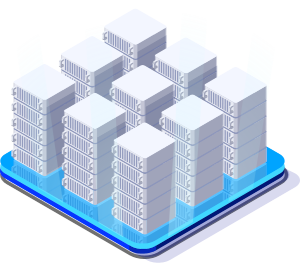
Serveur dédié
Hébergez vos sites Web
sur une machine qui leur sera dédiée !
Puissance, polyvalence, liberté,
c'est la solution d'excellence
pour tous vos projets !
En savoir plus
© Copyright 1999 OVHcloud |
Mentions légales - Contrats |
Paiements |
Contactez-nous |
À propos d'OVHcloud |
Espace presse|
OVHcloud Recrute |
Blog
